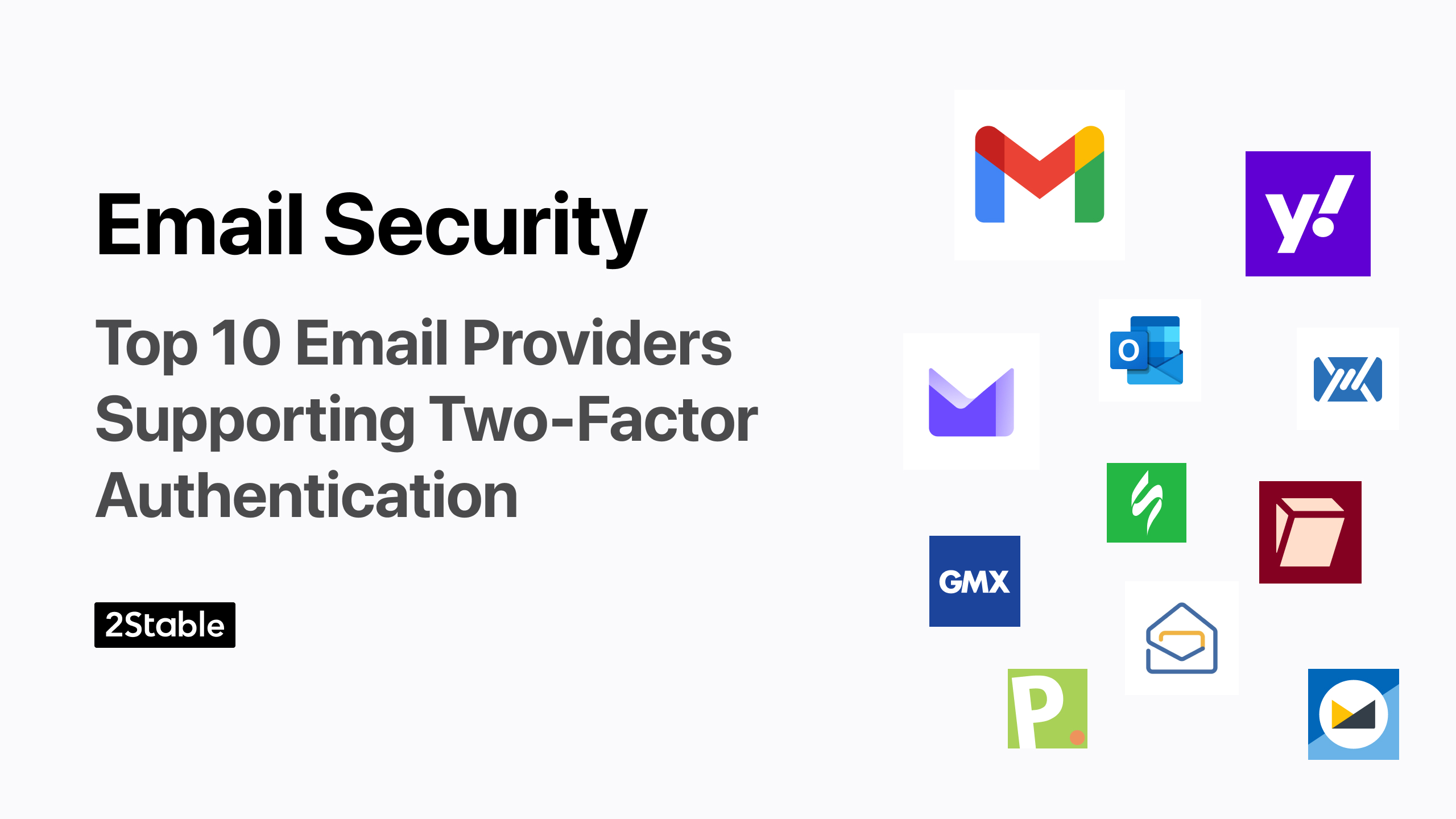
Top 10 Email Providers Supporting Two-Factor Authentication
26 Jun 2024 · 11 minutes to read
With the rise of cyber threats, safeguarding your email accounts is more critical than ever. Two-factor authentication (2FA) using Time-based One-Time Passwords (TOTP) is a highly effective way to enhance email security. In this comprehensive guide, we’ll explore the top 10 email providers that support TOTP for 2FA. These email services not only offer robust security features but also provide detailed instructions for setting up 2FA with our Authenticator App by 2Stable. Whether you’re using Gmail, ProtonMail, or any other popular email service, we’ve got you covered.
1. Gmail
Overview:
Gmail, by Google, is one of the most widely used email services worldwide. Known for its robust security features, Gmail supports TOTP (Time-based One-Time Password) for 2FA, providing users with enhanced protection.
Key Features:
- Generous free storage
- Seamless integration with other Google services
- User-friendly interface
- Two-Factor Authentication (2FA): Gmail supports TOTP (Time-based One-Time Password) for 2FA, adding an extra layer of security to your account. Enabling two-factor authentication helps protect your email from unauthorized access.
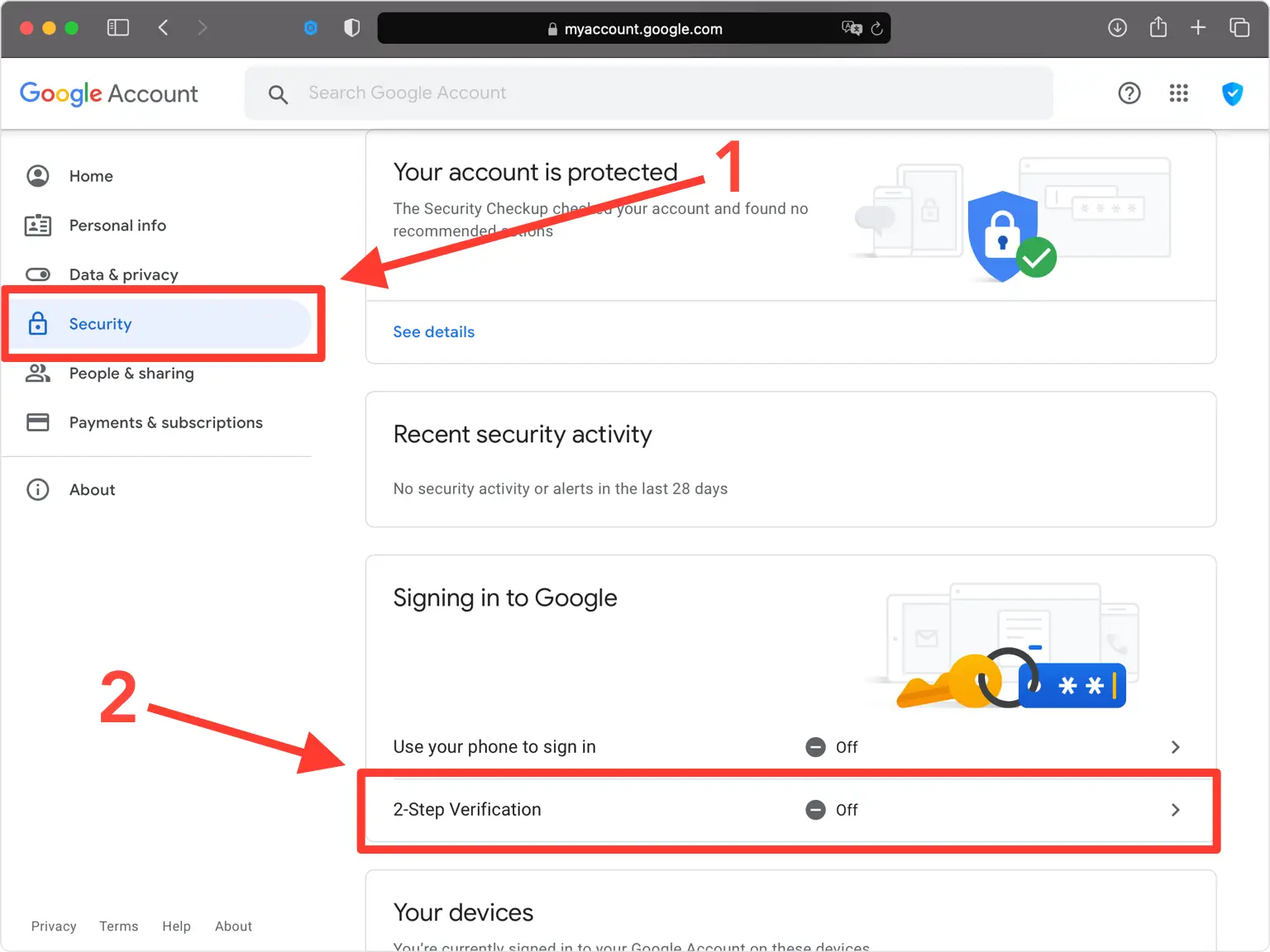
2FA Setup:
Setting up TOTP for 2FA in Gmail is straightforward. Users can enable 2FA in the security settings and use an authenticator app like Authenticator App by 2Stable to generate their security codes. We have created a dedicated step-by-step guide on how to enable two-factor authentication for Gmail.
Why Choose Gmail?
Gmail is an excellent choice for users seeking a reliable, secure, and feature-rich email service. Its integration with Google Workspace makes it ideal for both personal and professional use. By enabling 2-step verification for 2FA, you can significantly enhance your email security, ensuring your personal information remains protected.
2. Proton Mail
Overview:
ProtonMail is a secure email service based in Switzerland, known for its end-to-end encryption and focus on privacy. With end-to-end encryption and strict Swiss privacy laws, ProtonMail is a top choice for users seeking a secure and private email service. It’s trusted by millions worldwide who prioritize their online privacy.
Key Features:
- End-to-end encryption
- Strong privacy laws
- Open-source
- Anonymous sign-up
- Zero access to user data
- Two-Factor Authentication (2FA): ProtonMail supports TOTP (Time-based One-Time Password) for 2FA, providing an additional layer of security. This ensures that even if someone knows your password, they won’t be able to access your account without the second authentication factor.
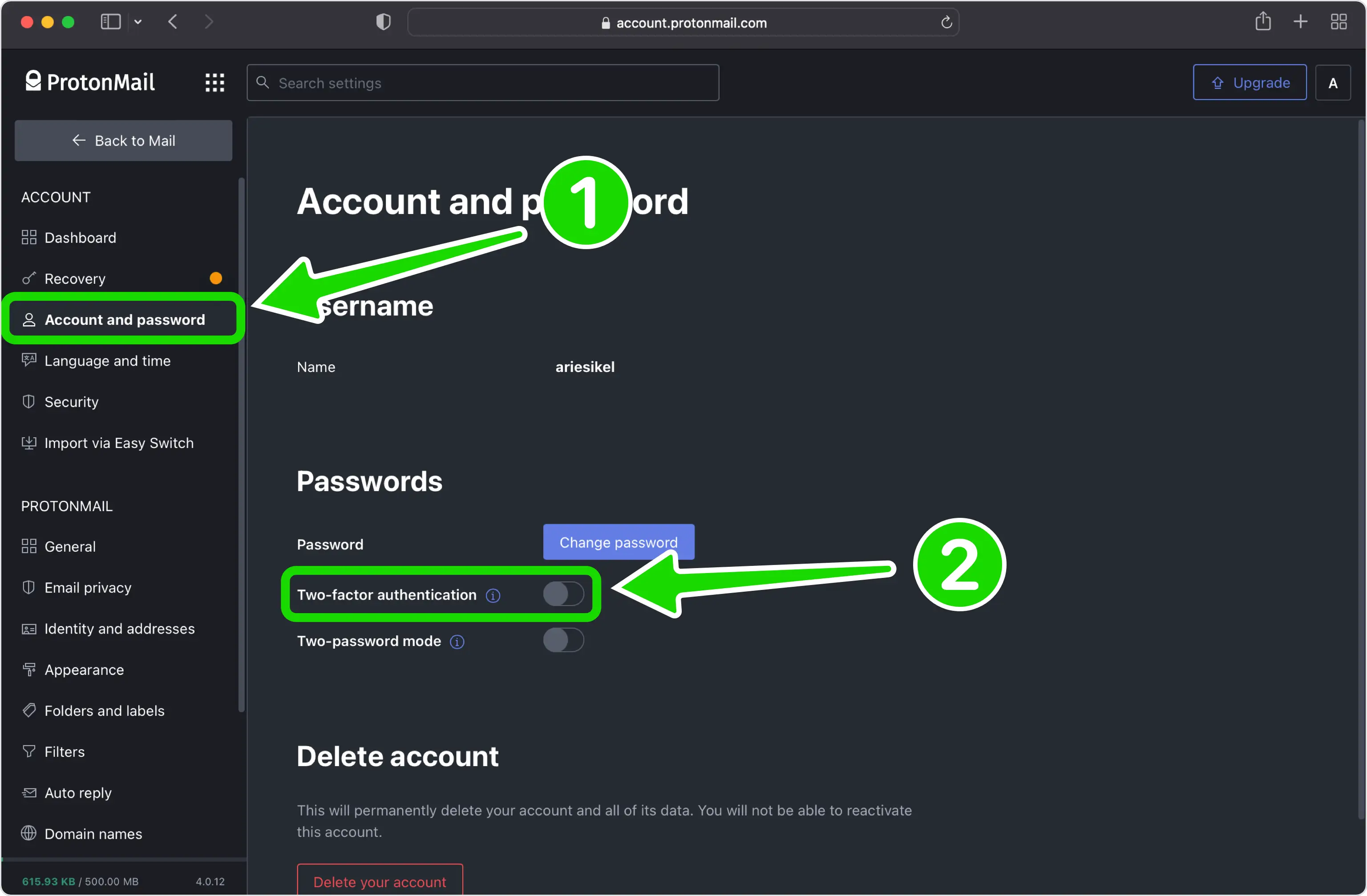
2FA Setup:
ProtonMail supports TOTP for 2FA. Users can enable this feature in the security settings and use Authenticator App by 2Stable for their TOTP codes. We have created a dedicated step-by-step guide on how to enable two-factor authentication for ProtonMail.
Why Choose ProtonMail?
ProtonMail is ideal for users who prioritize privacy and security. Its robust encryption and commitment to user privacy make it a standout choice in the email service market. By enabling TOTP for 2FA, you can further protect your ProtonMail account, ensuring that your communications remain private and secure.
3. Outlook
Overview:
Outlook, by Microsoft, is a popular email service that integrates well with other Microsoft products.
Key Features:
- Integration with Microsoft Office
- Customizable interface
- Strong spam filters
- Calendar and Task Management
- Encryption
- Two-Factor Authentication: Outlook supports TOTP (Time-based One-Time Password) for 2FA, adding an extra layer of security to your account. Enabling two step verification helps protect your email from unauthorized access.
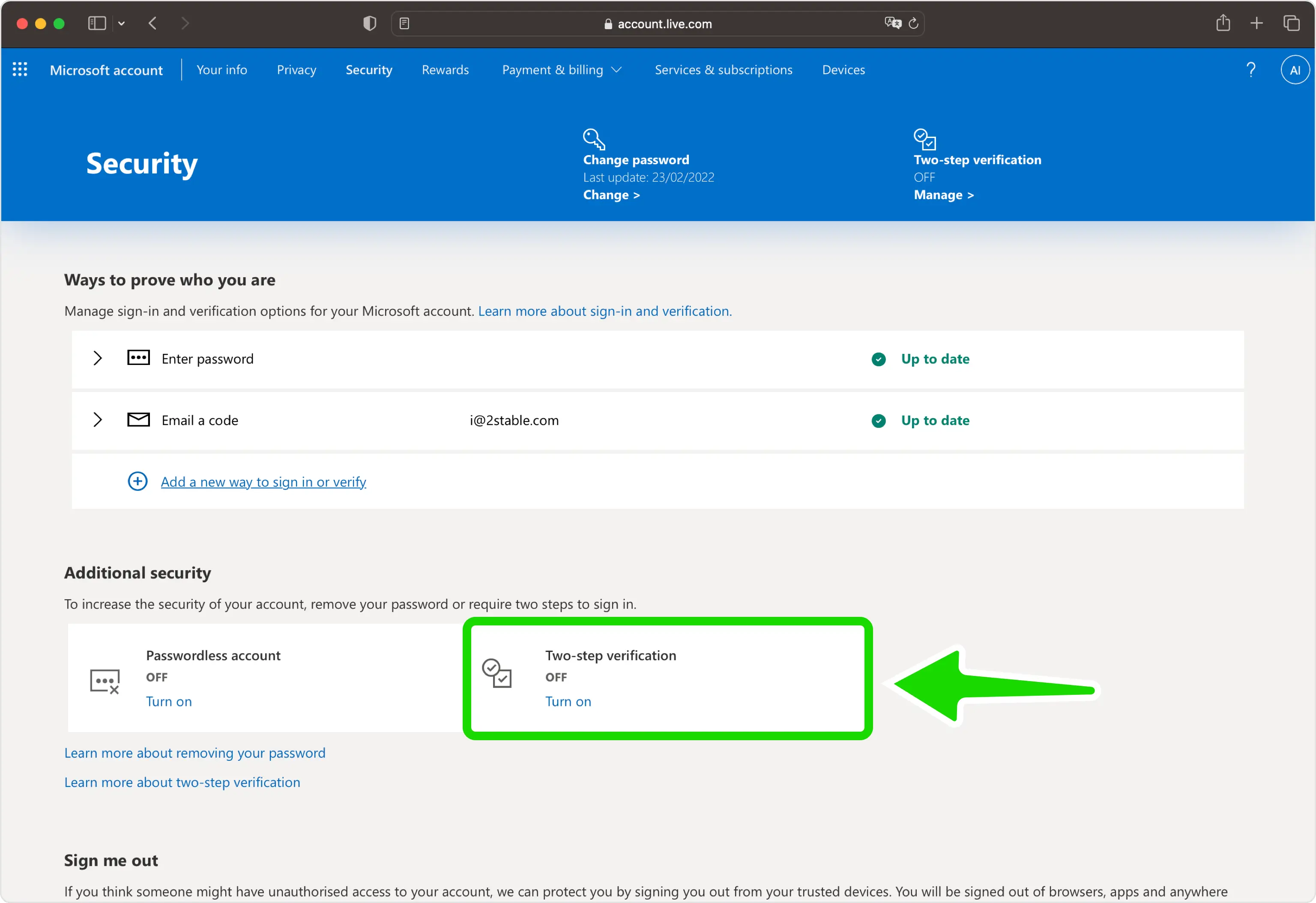
2FA Setup:
Outlook supports TOTP for 2FA. Users can enable 2FA in their account settings and use an authenticator app such as Authenticator App by 2Stable. We have created a dedicated step-by-step guide on how to enable two-factor authentication for Outlook.
Why Choose Outlook?
Outlook is an excellent choice for users seeking a reliable and versatile email service. Its seamless integration with Microsoft Office, robust security features, and user-friendly interface make it ideal for both personal and professional use. By enabling TOTP for 2FA, you can significantly enhance your email security, ensuring your personal and professional information remains protected.
4. Yahoo Mail
Overview:
Yahoo Mail offers a spacious inbox and various features, making it a solid choice for personal email.
Key Features:
- Large storage capacity
- Customizable themes
- Robust spam protection
- Organizational tools
- Account key
- Two-Factor Authentication: Yahoo Mail supports TOTP (Time-based One-Time Password) for 2FA, providing an additional layer of security. Enabling 2FA helps protect your email from unauthorized access.
2FA Setup:
Yahoo Mail supports TOTP for 2FA. Users can enable this feature in their account settings and use Authenticator App by 2Stable for security codes. We have created a dedicated step-by-step guide on how to enable two-factor authentication for Yahoo Mail.
Why Choose Yahoo Mail?
Yahoo Mail is a great choice for users looking for a spacious and customizable email service. Its large storage capacity, user-friendly interface, and robust security features make it a reliable option for both personal and professional use. By enabling TOTP for 2FA, you can further secure your Yahoo Mail account, ensuring your communications and personal information remain protected.
5. Zoho Mail
Overview:
Zoho Mail is a business-focused email service that offers a suite of productivity tools.
Key Features:
- Ad-free experience
- Collaboration tools
- Custom domain email
- Advanced search
- Two-Factor Authentication (2FA): Zoho Mail supports TOTP (Time-based One-Time Password) for 2FA, providing an additional layer of security. Enabling 2FA helps protect your email from unauthorized access.
2FA Setup:
Zoho Mail supports TOTP for 2FA. Users can enable this feature in the security settings and use Authenticator App by 2Stable. We have created a dedicated step-by-step guide on how to enable two-factor authentication for Zoho Mail.
Why Choose Zoho Mail?
Zoho Mail is an excellent choice for businesses and professionals seeking a secure and reliable email service. Its integration with Zoho’s suite of productivity tools, robust security features, and ad-free experience make it ideal for business use. By enabling TOTP for 2FA, you can further secure your Zoho Mail account, ensuring your communications and business data remain protected.
6. Tutanota
Overview:
Tutanota is a secure email service offering end-to-end encryption and a focus on privacy.
Key Features:
- Encrypted email and contacts
- Open-source
- Ad-free
- Anonymous Sign-Up
- Secure Password Reset
- Two-Factor Authentication (2FA): Tutanota supports TOTP (Time-based One-Time Password) for 2FA, providing an additional layer of security. Enabling 2FA helps protect your email from unauthorized access.
2FA Setup:
Tutanota supports TOTP for 2FA. Users can enable this feature in their account settings and use Authenticator App by 2Stable. We have created a dedicated step-by-step guide on how to enable two-factor authentication for Tutanota.
Why Choose Tutanota?
Tutanota is an excellent choice for users who prioritize privacy and security. Its robust encryption, commitment to data privacy, and user-friendly interface make it ideal for personal and professional use. By enabling TOTP for 2FA, you can further secure your Tutanota account, ensuring that your communications remain confidential and protected.
7. Mailfence
Overview:
Mailfence is a secure email service that provides digital signatures and encryption.
Key Features:
- End-to-end encryption
- Digital signatures
- Integrated suite of tools
- No Ads
- Secure Password Recovery
- Two-Factor Authentication (2FA): Mailfence supports TOTP (Time-based One-Time Password) for 2FA, providing an additional layer of security. Enabling 2FA helps protect your email from unauthorized access.
2FA Setup:
Mailfence supports TOTP for 2FA. Users can enable this feature in the security settings and use Authenticator App by 2Stable. We have created a dedicated step-by-step guide on how to enable two-factor authentication for Mailfence.
Why Choose Mailfence?
Mailfence is an excellent choice for users who prioritize security and privacy. Its robust encryption, support for digital signatures, and comprehensive suite of productivity tools make it ideal for both personal and professional use. By enabling TOTP for 2FA, you can further secure your Mailfence account, ensuring that your communications remain confidential and protected.
8. Fastmail
Overview:
Fastmail is a privacy-focused email service that offers a fast and efficient email experience.
Key Features:
- Privacy-first approach
- Customizable interface
- Fast and reliable
- Spam and Virus Protection
- Two-Factor Authentication (2FA): Fastmail supports TOTP (Time-based One-Time Password) for 2FA, adding an extra layer of security to your account. Enabling 2FA helps protect your email from unauthorized access.
2FA Setup:
Fastmail supports TOTP for 2FA. Users can enable this feature in their account settings and use Authenticator App by 2Stable. We have created a dedicated step-by-step guide on how to enable two-factor authentication for Fastmail.
Why Choose Fastmail?
Fastmail is an excellent choice for users who prioritize privacy, speed, and reliability. Its robust security features, commitment to privacy, and user-friendly interface make it ideal for both personal and professional use. By enabling TOTP for 2FA, you can further secure your Fastmail account, ensuring that your communications remain confidential and protected.
9. GMX Mail
Overview:
GMX Mail is a free email service with a focus on storage and ease of use.
Key Features:
- Large storage capacity
- File sharing capabilities
- Easy-to-use interface
- Suspicious Activity Alerts
- Two-Factor Authentication (2FA): GMX Mail supports TOTP (Time-based One-Time Password) for 2FA, adding an extra layer of security to your account. Enabling 2FA helps protect your email from unauthorized access.
2FA Setup:
GMX Mail supports TOTP for 2FA. Users can enable this feature in their security settings and use Authenticator App by 2Stable. We have created a dedicated step-by-step guide on how to enable two-factor authentication for GMX Mail.
Why Choose GMX Mail?
GMX Mail is a great choice for users seeking a reliable and free email service with generous storage capacity. Its robust security features, user-friendly interface, and ample organizational tools make it ideal for both personal and professional use. By enabling TOTP for 2FA, you can further secure your GMX Mail account, ensuring that your communications remain confidential and protected.
10. Posteo
Overview:
Posteo is an eco-friendly email service that values privacy and security.
Key Features:
- Green hosting
- Strong encryption
- Anonymous sign-up
- Regular security audits
- No third-party trackers
- Two-Factor Authentication (2FA): Posteo supports TOTP (Time-based One-Time Password) for 2FA, providing an additional layer of security. Enabling 2FA helps protect your email from unauthorized access.
2FA Setup:
Posteo supports TOTP for 2FA. Users can enable this feature in their account settings and use Authenticator App by 2Stable. We have created a dedicated step-by-step guide on how to enable two-factor authentication for Posteo.
Why Choose Posteo?
Posteo is an excellent choice for users who prioritize environmental sustainability, privacy, and security. Its robust encryption, commitment to renewable energy, and user-friendly interface make it ideal for both personal and professional use. By enabling TOTP for 2FA, you can further secure your Posteo account, ensuring that your communications remain confidential and protected.
Secure Your Email with Authenticator App by 2Stable
Using TOTP for 2FA significantly enhances your email security. To manage your TOTP codes easily, try our Authenticator App by 2Stable. Our app provides a seamless experience, ensuring your codes are secure and accessible whenever you need them.
Conclusion
Choosing an email provider that supports TOTP for 2FA is a crucial step in securing your email communications. By using our Authenticator App by 2Stable, you can simplify the process of managing your 2FA codes and enhance your overall security. Download it today from the App Store and take control of your digital security.
Share this article:
Published: 25 Jun 2024
Updated: 26 Jun 2024