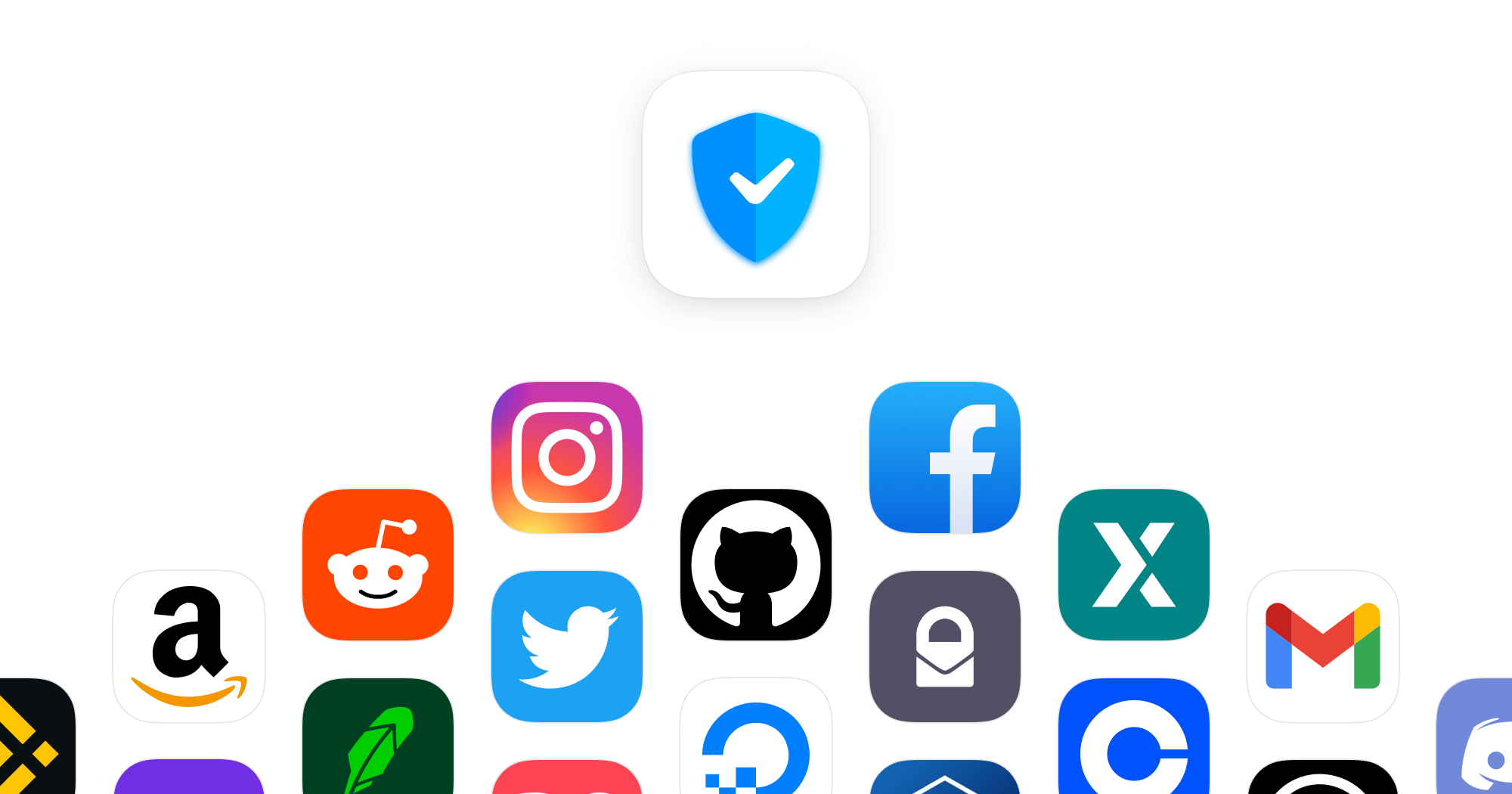
How to protect your accounts?
06 Jun 2024 · 2 minutes to read
If you want to access your Facebook, Instagram or Twitter account, but you get a message to introduce a code generated in your authenticator app, this means that your account has been hacked.
Account hacking has become a growing problem, as more people work, socialize, and shop online. If you will ever face a situation like this immediately contact Facebook, Instagram or any other service support directly. So what you can do to protect your accounts from online hacking?
1. Use Two-Factor Authentication for all your accounts.
Download and install Authenticator by 2Stable after use the app with any site that supports this type of authentication (Facebook, Instagram, Twitter, Google..). To start using Authenticator you need to enable two-factor authentication (2FA) for your accounts, when you set up your account with two-factor authentication (2FA), you will receive a secret key to enter into the Authenticator, usually, the key is in a QR code form. This establishes a secure connection between the Authenticator and your account. Once this secure connection is established, the Authenticator will generate a 6-8 digit code that is required to access your account. You can check our 2FA Guides and Help in the app settings for more information or check 2FA Guides on our website.
2. Use strong, unique passwords for every account.
One of the easiest ways hackers steal information is by getting a batch of username and password combinations from one source and trying those same combinations elsewhere. For example, let’s say hackers got your username and password by hacking an email provider. They might try to log into banking sites or major online stores using the same username and password combination. The single best way to prevent one data breach from having a domino effect is to use a strong, unique password for every single online account you have. Creating a unique and strong password for every account is not a job for a human. Try to use a password manager.
3. Avoid Phishing.
Phishing is by far the simplest way for hackers to get access to people’s Facebook accounts. Phishing is basically a type of scam where hackers create a Facebook login page that looks exactly like the original one. They send fake emails to Facebook users telling them to log in for specific reasons. The users then click the link in the email which takes them to the fake Facebook login page. Once they enter their credentials, all data including usernames and passwords are sent to the hacker’s email. People often fall for these scams because it’s difficult to tell whether a page is fake or not. You can check if your data has been leaked. The website Have I Been Pwned has a database of information that has been exposed. You can input your info like an email address or old passwords to see if that data has been leaked.
Unfortunately, nothing can make you 100 percent safe online, so don’t get cocky. New security vulnerabilities are discovered all the time, and there’s not always anything you can do about them. You just have to stay vigilant and try to minimize your risk as much as possible.
Share this article:
Published: 01 Jun 2023
Updated: 06 Jun 2024